Authentication
Company level authentication allows you to access any of the resources under your company, including accounts, campaigns and more.
For any request you make when communicating with the Snappy API, you will need an API key to authenticate yourself as an authorized application.
Add your API key as a header called X-Api-Key to authorize your Snappy API requests. This header must be included in every request in this format:
X-Api-Key: YOUR_API_KEY
Creating or rotating an API Key
Snappy supports creating and rotating API keys for security purposes. API Keys will be rotated according to your company’s security policies or you can use API key rotation to reset a compromised API key without having any downtime for your integration. You can do this with few steps from the Snappy Dashboard:
-
To create a new API key and delete the compromised one in a few steps from the Snappy Dashboard
Navigate to the Sharing & Access under the Company Settings page. -
Enable the API access for your organization
-
Click Generate Key
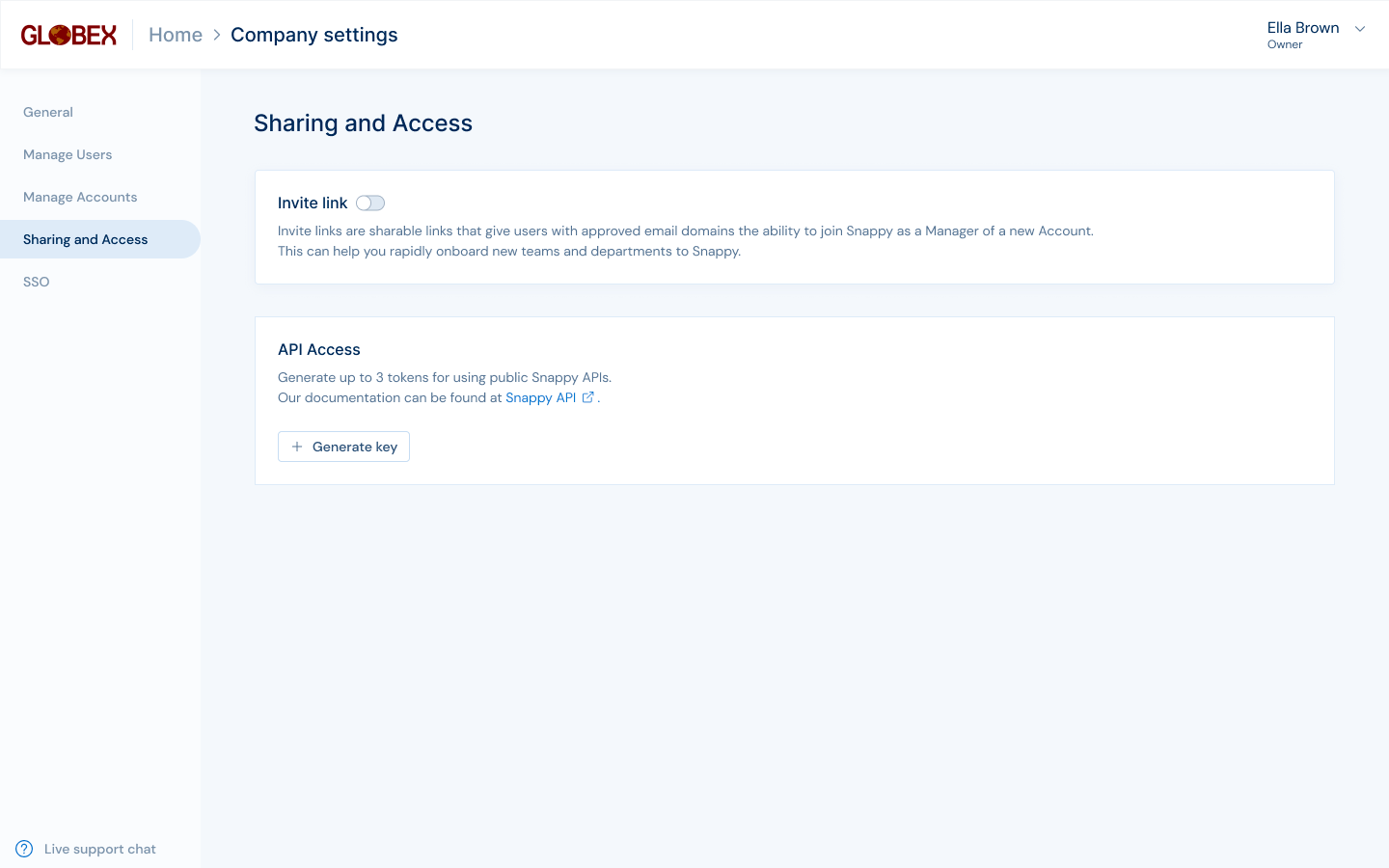
-
Add a name for your key and select you company’s key rotation policy.
-
Check the checkbox if you are using the mTLS enhanced security option.
-
Click Generate key
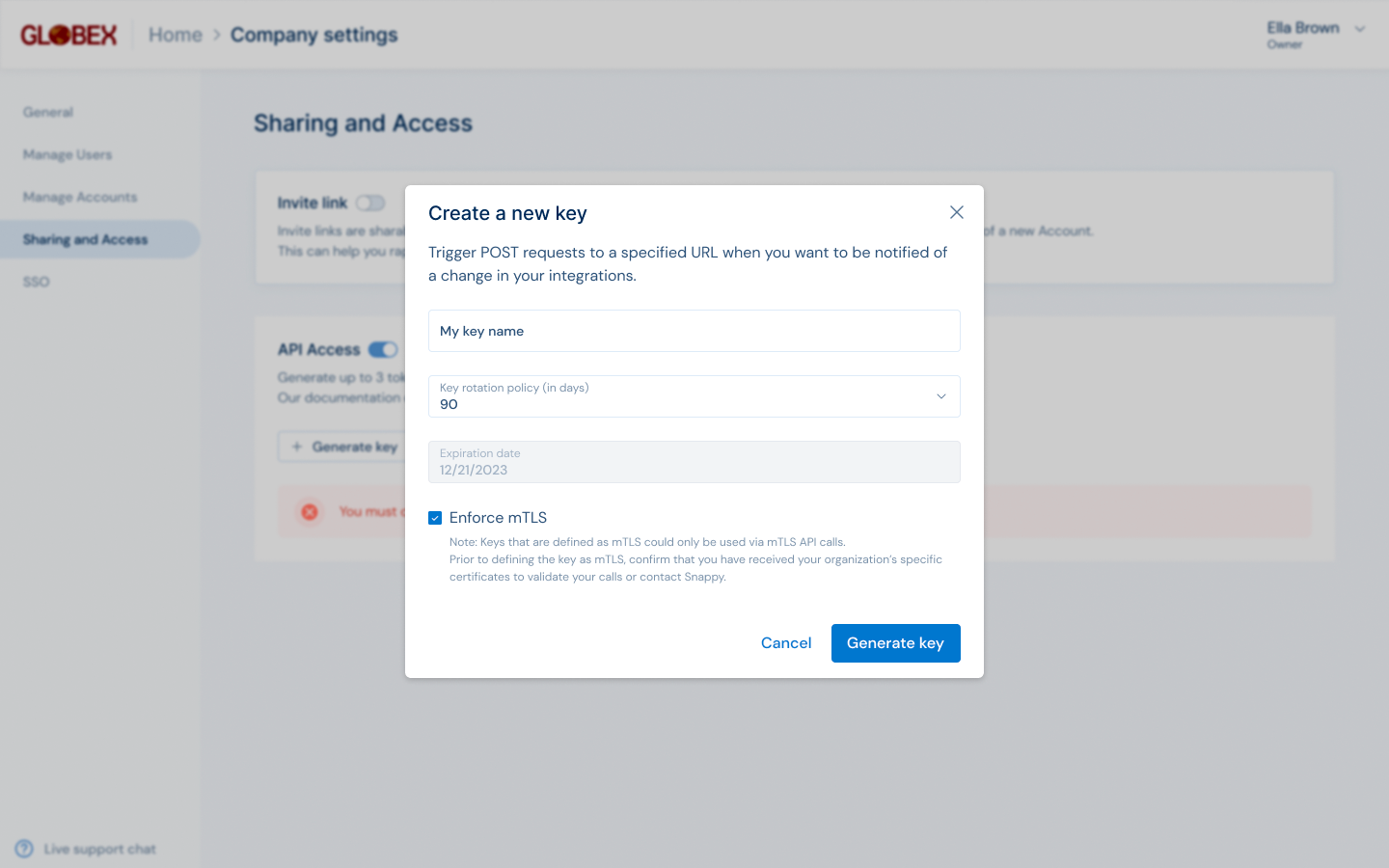
-
Copy the key. For security reasons you won’t be able to retrieve it afterwards.
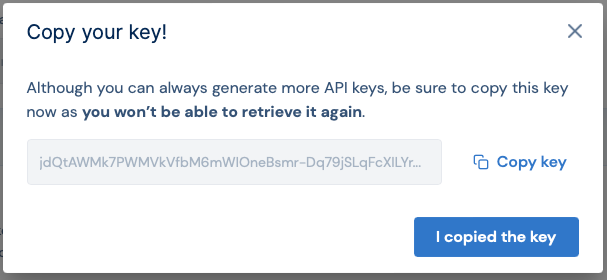
-
Test the new API key using one of the API calls
-
Update your project with the new API key.
-
In case of a compromised API key, you can create a new one following steps 3-9 and delete the compromised API key.
Note:Although you must create the first API Key via the Snappy dashboard you could also manage the keys directly via the API Keys endpoints
Updated 4 months ago